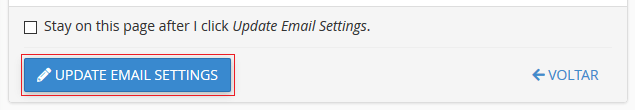Alterando espaço da conta de e-mail
22/02/2019
1 - Após efetuado o login no cPanel, na aba Email, selecione Contas de e-mail.
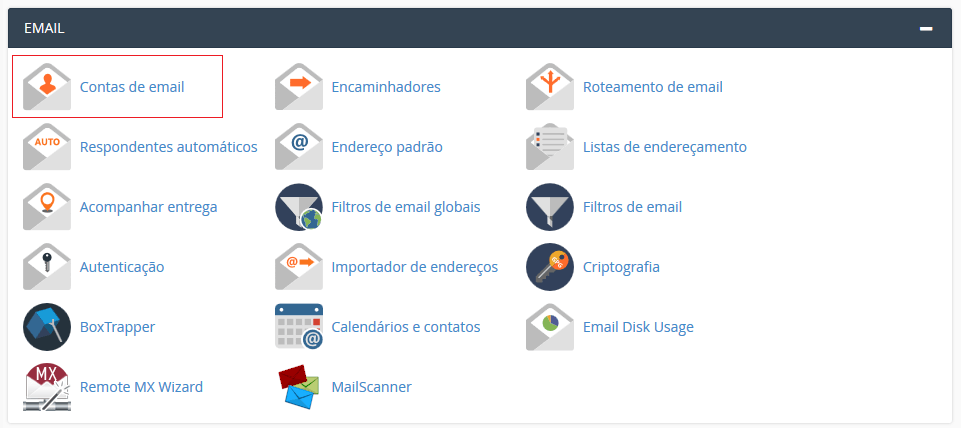
2 - Procure o e-mail desejado e clique em Gerenciar.
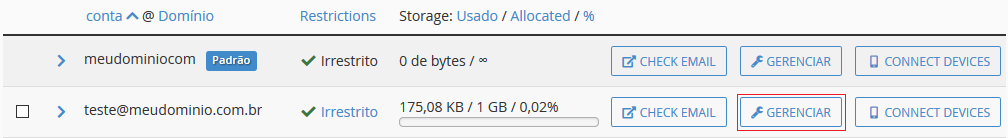
3 - Coloque a quantidade desejada.

4 - No final da página, salve as alterações clicando em Update Email Settings.